I'm new to this Area of Javascript and jQuery. Aplogize if this is a Silly Question. Hope you'll understand.
$(document).ready(function(){
$(".fbbtn").click(function(){
$(".aboutmeshow").hide(function(){
$(".regtable").hide(function(){
$('.dndtable').hide(function(){
$(".fbtable").slideToggle();
});
});
});
});
});
Let me Elaborate the Scenario what i tried here.
This is my UI which has 4 button. When clicking on each button it show its <div> element and hides others button <div>. and above javascript code is only for one button which i given. Look at the Screenshots below
User Interface
Click on Feedback Button
Clicking on About me Button hides the feedback button with an effect
Hope this clarifies the Doubt on why am doing this