I have 3 subscription in my Azure Account, I need to change the default subscription. When i Run the command:
azure account list
I have this output:
I have tried to change the default or current subscription on this way, with no results...
azure config set subscription {{MyIdSubscription}}
Any ideas? Thanks.