As you see in the picture, inspect link is not seen. I did steps in this answer: https://stackoverflow.com/a/32173974/5118976 After I run application on the my phone but there is no inspect link. Why does this problem occur? How to solve?
Asked
Active
Viewed 1,551 times
3 Answers
3
Add
compile 'com.facebook.stetho:stetho:1.3.1'
in gradle file.
and confirm you added
Stetho.initializeWithDefaults(this);
in application class
praj
- 849
- 1
- 16
- 39
-
I did steps in the answer. But I added to module.app gradle is it true? or Should I add to project gradle? – Gürkan Çatak Jul 20 '16 at 08:49
-
build.gradle(Module:app) – praj Jul 20 '16 at 08:51
-
I was forgot `Stetho.initializeWithDefaults(this)` – Mahdi Moqadasi Apr 07 '19 at 08:03
1
I had same issues in android
I refer this line.https://github.com/facebook/stetho/issues/40
This is know issues .
After created the sqlite it does not work u want uninstall the app and install it will work .It worked for me.
jaya oriya
- 83
- 3
- 17
1
Aside from creating the application class please make sure it's also added to the Manifest file. :)
<application
android:name=".App" // application class
android:allowBackup="true"
android:icon="@mipmap/ic_launcher"
...
...
/>
Francislainy Campos
- 3,462
- 4
- 33
- 81