After Lollipop, DatePicker having a very beautiful calenderview to select the date. But the issue is selecting year. Most of the common people facing trouble to selecting year. They just scrolling. It take too long time to scroll for changing years. So I need to show year selection first when open Datepicker Dialog in android.
The Datepicker normally opening like below one:
But it should be start from year selection. like below one: