I have a series of related functions that I plot with matplotlib.pyplot.subplots, and I need to include in each subplot a zoomed part of the corresponding function.
I started doing it like explained here and it works perfectly when there is a single graph, but not with subplots.
If I do it with subplots, I only get a single graph, with all the functions inside it. Here is an example of what I get so far:
import numpy as np
import matplotlib.pyplot as plt
x = np.arange(-10, 10, 0.01)
sinx = np.sin(x)
tanx = np.tan(x)
fig, ax = plt.subplots( 1, 2, sharey='row', figsize=(9, 3) )
for i, f in enumerate([sinx, cosx]):
ax[i].plot( x, f, color='red' )
ax[i].set_ylim([-2, 2])
axx = plt.axes([.2, .6, .2, .2],)
axx.plot( x, f, color='green' )
axx.set_xlim([0, 5])
axx.set_ylim([0.75, 1.25])
plt.show(fig)
That piece of code gives the following graph:
How I can create new axes and plot in each subfigure?