We’re using a third-party push notification framework which has not been compiled for x86_64, which means that whenever we build for the simulator, we get a build warning. Since we’re trying to treat warnings as errors, this won’t do.
I’d like to only include this framework when building on devices. I’ll then only compile the code that uses it on devices too.
Is it achievable?