From what I get from the flexbox definition, items in a flex container are supposed to shrink, proportionally to their flex-shrink value (default 1 so should not need to be explicitely set), once the container gets too narrow.
This works fine in Firefox (not minding that the aspect ratio gets screwed - that can be fixed):
However, in other browsers (namely Chrome, IE and Edge), the elements just flow over the edge of the container:
I've tried setting various values for flex-basis and flex-shrink, no results.
How do I get all browsers to shrink items when the surrounding container gets too small?
Edit: Setting box-sizing: border-box; does NOT solve the problem, it just pushes out the fifth element so it's not visible at all anymore, seemingly fixing the problem (but not actually because all elements need to be visible):
Reduced example that produces the above results:
* {
-webkit-box-sizing: border-box;
-moz-box-sizing: border-box;
box-sizing: border-box;
}
.flexbox {
display: flex;
padding: 5px;
border: 1px solid black;
max-width: 450px;
overflow: hidden;
}
.flex-item {
margin-left: 10px;
margin-right: 10px;
}<div class="flexbox">
<img src="http://placehold.it/100x50" alt="placeholder" class="flex-item" />
<img src="http://placehold.it/100x50" alt="placeholder" class="flex-item" />
<img src="http://placehold.it/100x50" alt="placeholder" class="flex-item" />
<img src="http://placehold.it/100x50" alt="placeholder" class="flex-item" />
<img src="http://placehold.it/100x50" alt="placeholder" class="flex-item" />
</div>