Remote debug within VS2008 for a Windows Mobile device needs a valid IP connection with the debug ports (5655) opened (if a firewall is active).
First try to start a debug session with a simple .NET Compact Framework application (a C# SmartDevice project) and the device is connected via USB ActiveSync/WindowsMobileDeviceCenter. If that does not work, you are in trouble. Does the device connect to Windows Mobile Device Center? Try Start>Settings>Connections>USBtoPC setting change on the device.
If you can 'debug' using an USB connection but not using WiFi, check subnet and ports and Internet connection setting for Wireless Card on the device. Can you ping the device from the VS2008 PC? Can you ping the VS2008 PC from the device (vxUtils ping)? Is the debug port opened on the device after RDB2008.exe started and installed (see my NetStat for Windows Mobile)?
You may try a network trace on the VS2008 PC to see what happens on port 5655. Or even a network trace on the device (MS powertoys NetAnalyze).
I assume you followed this