I have a dell alienware pc with 32gb of Ram ,8 3.2gz cores and 4 drives of which Drive C: is an SSD. The laptops primary function is android coding.
Often without warning Studio will become unresponsive completely and mouse clicks etc all go ignored. during this time Drive D: disk utilization is at 100%. 
Note that this is not even during app building or running on device, just regular tabbing within the app or highlighting a block of code. I have screen shots of this.
I have searched for weeks and updated my SSD drivers to the latest, i removed windows prefetch , stopped Windows search indexer etc but nothing works.
Also this only happens with Android studio and i've not seen this with any other app.
Does anyone have this issue and is there a solution?