You need dynamic pivot table to accomplish this.
SET @sql := NULL;
SELECT
GROUP_CONCAT(t.output) INTO @sql
FROM
(
SELECT
CONCAT(
'MAX(CASE WHEN lang=\'',
lang,
'\' THEN `value` END) AS ',
CONCAT(REPLACE (lang, '-', '_'),'_value')
) output
FROM
translator_messages
GROUP BY
lang
) AS t;
SET @SQL := CONCAT(
'SELECT `key`,category,' ,@SQL,
' FROM translator_messages GROUP BY `key`'
);
PREPARE stmt FROM @sql;
EXECUTE stmt;
DEALLOCATE PREPARE stmt;
WORKING DEMO
Sample input:
| id | lang | category | key | value |
|----|-------|----------|-------|-------|
| 1 | en-US | app | book | v1 |
| 2 | fa-IR | app | book | v2 |
| 3 | de-GE | app | book | v3 |
| 4 | en-US | app | salad | v4 |
| 5 | fa-IR | app | salad | v5 |
| 6 | de-GE | app | salad | v6 |
Sample Output(genrated by the above query):
| key | category | de_GE_value | en_US_value | fa_IR_value |
|-------|----------|-------------|-------------|-------------|
| book | app | v3 | v1 | v2 |
| salad | app | v6 | v4 | v5 |
Caution:
Beware of MySQL max size for a string variable and GROUP_CONCAT.
If GROUP_CONCAT max length is the limit (1024 by default) you should
alter the temporary setting (session-scope) for length of it. It's
done by:
SET SESSION group_concat_max_len = 10000
Set group_concat_max_len permanently (MySQL config)