my code for the drop down items is below. i have padding:0. however. it is still causing a space in between my three drop down list items. i want no space and for all of them to be exactly 150px width. not sure why it still has a space. I guess i am thinking too much.
<asp:DropDownList ID="DropDownList1" runat="server" Width="150px" style="padding:0">
<asp:ListItem></asp:ListItem>
<asp:ListItem>Borough</asp:ListItem>
<asp:ListItem>ZipCode</asp:ListItem>
<asp:ListItem>Address No</asp:ListItem>
<asp:ListItem>Street</asp:ListItem>
<asp:ListItem>Freeform</asp:ListItem>
</asp:DropDownList>
<asp:DropDownList ID="DropDownList2" runat="server" Width="150px" style="padding:0">
<asp:ListItem></asp:ListItem>
<asp:ListItem>Borough</asp:ListItem>
<asp:ListItem>ZipCode</asp:ListItem>
<asp:ListItem>Address No</asp:ListItem>
<asp:ListItem>Street</asp:ListItem>
<asp:ListItem>Freeform</asp:ListItem>
</asp:DropDownList>
<asp:DropDownList ID="DropDownList3" runat="server" Width="150px" style="padding:0">
<asp:ListItem></asp:ListItem>
<asp:ListItem>Borough</asp:ListItem>
<asp:ListItem>ZipCode</asp:ListItem>
<asp:ListItem>Address No</asp:ListItem>
<asp:ListItem>Street</asp:ListItem>
<asp:ListItem>Freeform</asp:ListItem>
</asp:DropDownList>