I'm migrating a project from ASP.NET RC1 to ASP.NET Core 1.0.
I have a view that allows users to upload one of more files, which I post using Jquery Ajax. I also serialize and post some settings within the same post.
The following all worked in RC1 (and pre-asp.net core):
Js:
$('#submit').click(function () {
var postData = $('#fields :input').serializeArray();
var fileSelect = document.getElementById('file-select');
var files = fileSelect.files;
var data = new FormData();
for (var i = 0; i < files.length; i++) {
data.append('file' + i, files[i]);
}
$.each(postData, function (key, input) {
data.append(input.name, input.value);
});
var url = '/ajax/uploadfile';
$.ajax({
url: url,
type: "POST",
contentType: false,
processData: false,
cache: false,
data: data,
success: function (result) {
alert('success');
},
error: function () {
alert('error');
}
});
});
Controller:
public IActionResult UploadFile(UploadFileModel model)
{
var result = new JsonResultData();
try
{
if (Request.Form.Files.Count > 0)
{
IFormFile file = Request.Form.Files[0];
//etc
}
}
}
So the above does not work anymore, no file uploaded and no model bound.
I managed to fix half the issues so now I can get the model to bind with the following code. However, the controller will still give me an exception on the Request.Files. I added the 'headers' property, and I used serializeObject (custom method). In the controller I added FromBody.
Js:
$('#submit').click(function () {
var postData = $('#fields :input').serializeArray();
var fileSelect = document.getElementById('file-select');
var files = fileSelect.files;
var data = new FormData();
for (var i = 0; i < files.length; i++) {
data.append('file' + i, files[i]);
}
$.each(postData, function (key, input) {
data.append(input.name, input.value);
});
var url = '/ajax/uploadfile';
$.ajax({
url: url,
type: "POST",
headers: {
'Accept': 'application/json',
'Content-Type': 'application/json'
},
processData: false,
cache: false,
data: serializeAndStingifyArray(data),
success: function (result) {
alert('success');
},
error: function () {
alert('error');
}
});
});
function serializeAndStingifyArray(array) {
var o = {};
var a = array;
$.each(a, function () {
if (o[this.name] !== undefined) {
if (!o[this.name].push) {
o[this.name] = [o[this.name]];
}
o[this.name].push(this.value || '');
} else {
o[this.name] = this.value || '';
}
});
return JSON.stringify(o);
};
Controller:
[HttpPost]
public IActionResult UploadFile([FromBody]UploadFileModel model)
{
var result = new JsonResultData();
try
{
if (Request.Form.Files.Count > 0)
{
IFormFile file = Request.Form.Files[0];
//etc
}
}
}
html:
<div id="file-list">
<input type="file" name="file" class="file-select" accept="application/pdf,application">
<input type="file" name="file" class="file-select" accept="application/pdf,application" />
</div>