I have Ionic app. Now I have below code.
<div class="row">
<div class="col col-33" ng-repeat="(key, value) in categoryMenuOut">
<a href="#/category/{{chosenCat}}/{{key}}">
`some code`
<span class="name">{{value.name}}</span>
</a>
</div>
</div>
But it's broken on Android 4.0.0 and I need repeat rows and 3 items in the row. I need something like this.
<div class="row" ng-repeat="(key, value) in categoryMenuOut">
<div class="col col-33">
<a href="#/category/{{chosenCat}}/{{key}}">
`some code`
<span class="name">{{value.name}}</span>
</a>
</div>
<div class="col col-33">
<a href="#/category/{{chosenCat}}/{{key}}">
`some code`
<span class="name">{{value.name}}</span>
</a>
</div>
<div class="col col-33">
<a href="#/category/{{chosenCat}}/{{key}}">
`some code`
<span class="name">{{value.name}}</span>
</a>
</div>
</div>
I need key and value in the ng-repeat. I didn't find solution for me. Can you help me please.
Update: If I use one row the items on the Android 4.0.0 doesn't transfer to a new line. I need repeat rows and in the rows I need see 3 different items.
I have tried Angular ng-repeat add bootstrap row every 3 or 4 cols this solution, but I have (key, value) and it doesn't suit me.