Ionic 5+ / Capacitor 3+ app
I have used this plugin: https://ionicframework.com/docs/native/app-rate
npm install cordova-plugin-apprate
npm install @ionic-native/app-rate
npm install cordova-plugin-dialogs
npm install cordova-plugin-nativestorage
ionic cap sync
.ts
writeAppReview(): void {
this.appRate.setPreferences({
displayAppName: 'My Networks',
usesUntilPrompt: 3,
promptAgainForEachNewVersion: false,
storeAppURL: {
ios: 'application id in AppStore',
android: 'market://details?id=net.mynetworks.mymobileapp',
},
customLocale: {
title: 'Enjoy using %@?',
message: 'Recommend %@ to others by leaving a rating.',
cancelButtonLabel: 'No, Thanks',
laterButtonLabel: 'Later',
rateButtonLabel: 'Rate It Now',
},
callbacks: {
onRateDialogShow: (callback): any => {
console.log('rate dialog shown!');
},
onButtonClicked: (buttonIndex): any => {
console.log('Selected index: -> ' + buttonIndex);
},
},
});
this.appRate.promptForRating(true);
}