I am using SQLite in a C#
I have an insert query in a win form that works but on another win form that doesn't. when I have read about the issue it says it might be because there is an open connection somewhere but I have checked it all and even used SQLiteConnection.ClearAllPools(); after every close. now the 1st winform have only 1 open / close, the other one has 3.
I have tried the query using SQLite Browser to make sure it wasn't an issue with the query and it worked successfully. now when I debugged the issue occurs when this line executes cmd.ExecuteNonQuery(); that, of course, executes the query (insert into ....). so I tried changing the type of the table primary key (from varchar to integer). and I still have the issue. below is a sum of how it is.
myconnection = new SQLiteConnection(connectionString);
myconnection.Open();
//select stuff here
//verifications here
//insert inside verification
//finally { myconnection.close(); }