I have the following self-join query:
SELECT A.id
FROM mytbl AS A
LEFT JOIN mytbl AS B
ON (A.lft BETWEEN B.lft AND B.rgt)
The query is quite slow, and after looking at the execution plan the cause appears to be a full table scan in the JOIN. The table has only 500 rows, and suspecting this to be the issue I increased it to 100,000 rows in order to see if it made a difference to the optimizer's selection. It did not, with 100k rows it was still doing a full table scan.
My next step was to try and force indexes with the following query, but the same situation arises, a full table scan:
SELECT A.id
FROM categories_nested_set AS A
LEFT JOIN categories_nested_set AS B
FORCE INDEX (idx_lft, idx_rgt)
ON (A.lft BETWEEN B.lft AND B.rgt)
All columns (id, lft, rgt) are integers, all are indexed.
Why is MySql doing a full table scan here?
How can I change my query to use indexes instead of a full table scan?
CREATE TABLE mytbl ( lft int(11) NOT NULL DEFAULT '0',
rgt int(11) DEFAULT NULL,
id int(11) DEFAULT NULL,
category varchar(128) DEFAULT NULL,
PRIMARY KEY (lft),
UNIQUE KEY id (id),
UNIQUE KEY rgt (rgt),
KEY idx_lft (lft),
KEY idx_rgt (rgt) ) ENGINE=InnoDB DEFAULT CHARSET=utf8
Thanks