Using Seaborn's pointplot I have created the following image:
I was wondering if I could change the size of each marker to be a unique value.
The image was made by calling
sns.pointplot(x = 'Partying',
y = 'Province',
ci =95,
data = df,
join = False,
ax = ax,
color = pal[2],
)
I thought maybe passing an array into the scale argument would work, but it didn't.