I need a way to draw a Dictionary<int,int> into a console application like
Dictionary<int, int> chartList = new Dictionary<int, int>()
{
{50,31}, // x = 50, y = 31
{71,87},
{25,66},
{94,15},
{33,94}
};
DrawChart(chartList);
should result in something like
I've come this far but i'm stuck at the IsHit method, which determines if at the current coordinates should be set a point or not. Could anyone help me at this point? It returns always true.
public static void DrawChart(Dictionary<int, int> dict)
{
int consoleWidth = 78;
int consoleHeight = 20;
Console.WriteLine(dict.Max(x => x.Key).ToString());
Func<int, int, bool> IsHit = (hx, hy) => dict.Any(dct => dct.Key / dict.Max(x => x.Key) == hx / dict.Max(x => x.Key) && dct.Value / dict.Max(x => x.Value) == hy / dict.Max(x => x.Value));
for (int i = 0; i < consoleHeight; i++)
{
Console.Write(i == 0 ? '┌' : '│');
for (int j = 0; j < consoleWidth; j++)
{
int actualheight = i * 2;
if (IsHit(j, actualheight) && IsHit(j, actualheight + 1))
{
Console.ForegroundColor = ConsoleColor.Red;
Console.BackgroundColor = ConsoleColor.Black;
Console.Write('█');
}
else if (IsHit(j, actualheight))
{
Console.ForegroundColor = ConsoleColor.Red;
Console.BackgroundColor = ConsoleColor.Black;
Console.Write('▀');
}
else if (IsHit(j, actualheight + 1))
{
Console.ForegroundColor = ConsoleColor.Black;
Console.BackgroundColor = ConsoleColor.Red;
Console.Write('▀');
}
}
Console.ResetColor();
Console.WriteLine();
}
Console.WriteLine('└' + new string('─', (consoleWidth / 2) - 1) + '┴' + new string('─', (consoleWidth / 2) - 1) + '┘');
Console.Write((dict.Min(x => x.Key) + "/" + dict.Min(x => x.Value)).PadRight(consoleWidth / 3));
Console.Write((dict.Max(x => x.Value) / 2).ToString().PadLeft(consoleWidth / 3 / 2).PadRight(consoleWidth / 3));
Console.WriteLine(dict.Max(x => x.Value).ToString().PadLeft(consoleWidth / 3));
}