My OS is Windows 7 Pro, and I installed Android Studio 2.1, which is the latest version at the moment, and I followed the instruction from this video tutoril to install and setup Genymotion, I did each step exactly as the video shows, but in the end I cannot run my app on the virtual device created in Genymotion(but in the video, it works fine), what I got is:
As shown in the screenshot, the emulator on the left is started from the Geny plugin in AS, and the right dialog is what I got after I click Run button, it seems that the virtual device is not recognized by AS.
The Event Log is:
11:18:01 PM error: could not install smartsocket listener: cannot bind to 127.0.0.1:5037: Only one usage of each socket address (protocol/network address/port) is normally permitted. (10048) 11:18:02 PM could not read ok from ADB Server 11:18:02 PM * failed to start daemon * 11:18:02 PM error: cannot connect to daemon 11:18:02 PM 'C:\Users\Vincent\AppData\Local\Android\Sdk\platform-tools\adb.exe,start-server' failed -- run manually if necessary
What I have tried so far:
Firstly, I found this post: Android Studio Unable to Find Genymotion Device, which gives a link of a discussion in google forum: https://groups.google.com/forum/#!topic/genymotion-users/ov5ANqGf3DI.
From the discussion, one named Jordan said that two things need to be done: "bridged adapter" and "port forwarding". But in the setting panel of VirtualBox on my PC, what I found is:
If I set Adapter2 as bridged adapter, the 'Port Forwarding' button will be disabled. So I cannot do both things at the same time. I tried bridged adapter first, it didn't work, and then I set it back to NAT as default, added the port forwarding rule, ran the adb command as explained in that post.
BTW, the approach they told to find the ip address didnt work for me, I could not install play store into that virtual device, so I figured out the virtual device's ip address from VirtualBox.
Anyway, neither of them works so far.
Secondly, I tried the approach in this blog: http://scrumsofanarchy.com/adb-over-wi-fi-with-genymotion-android-emulator/, and ended up with nothing, coz basically I cannot install any app into the virtual device.
Thirdly, I tried the approach in this post as well: android studio - emulator doesn't work and genymotion doesn't get recognized. My Genymotion is using the SDK installed by AS now, but that doesnt fix the issue.
I am running out of options now, any help is appreciated, thanks!