I am implementing FCM notifications in Android, but how does notifications differ depending on the app status (background vs. foreground)?
I am sending the notification using the FCM API with Postman and this is the notification structure:
{ "notification": {
"title": "Notification title",
"body": "Notification message",
"sound": "default",
"color": "#53c4bc",
"click_action": "MY_BOOK",
"icon": "ic_launcher"
},
"data": {
"main_picture": "URL_OF_THE_IMAGE"
},
"to" : "USER_FCM_TOKEN"
}
The image to render is taken from data.main_picture.
I have implemented my own FirebaseMessagingService which makes the notifications display perfectly in foreground state. The notification code is the next:
NotificationCompat.BigPictureStyle notiStyle = new NotificationCompat.BigPictureStyle();
notiStyle.setSummaryText(messageBody);
notiStyle.bigPicture(picture);
Uri defaultSoundUri= RingtoneManager.getDefaultUri(RingtoneManager.TYPE_NOTIFICATION);
NotificationCompat.Builder notificationBuilder = (NotificationCompat.Builder) new NotificationCompat.Builder(this)
.setSmallIcon(R.drawable.ic_launcher)
.setLargeIcon(bigIcon)
.setContentTitle(title)
.setContentText(messageBody)
.setAutoCancel(true)
.setSound(defaultSoundUri)
.setContentIntent(pendingIntent)
.setStyle(notiStyle); code here
NotificationManager notificationManager =
(NotificationManager) getSystemService(Context.NOTIFICATION_SERVICE);
notificationManager.notify(0, notificationBuilder.build());
However, in background, the service is not even executed. In the AndroidManifest.xml, Firebase services are declared as follow:
<service
android:name=".MyFirebaseMessagingService">
<intent-filter>
<action android:name="com.google.firebase.MESSAGING_EVENT"/>
</intent-filter>
</service>
<service
android:name=".MyFirebaseInstanceIDService">
<intent-filter>
<action android:name="com.google.firebase.INSTANCE_ID_EVENT"/>
</intent-filter>
</service>
My problem is not the LargeIcon or SmallIcon but displaying the big picture.
Thanks for your support.