My question is: how to transpose the last four rows of the column G into different columns?
I usually use this static code:
Worksheets("Sheet8").Range("A1:A5").Copy
Worksheets("Sheet9").Range("A1").PasteSpecial Transpose:=True
But it doesn't allow me to stay on the same Sheet.
So I am trying to combine it with this code:
Dim r As Range, N As Long
N = Cells(Rows.Count, "A").End(xlUp).Row
Set r = Cells(N, 1).EntireRow
r.Copy
Cells(N + 1, 1).PasteSpecial Transpose:=True
r.Delete
After
Any help is appreciated