A little background, I have been working with BCI (brain computer interface) and multi channel EEG to monitor brain activity. When the user starts a session with the BCI cap on, the raw data streaming from each channel is stored into Influxdb.
I can visualize this data in real time which I successfully managed to achieve by integrating my database in Influxdb with Grafana as shown below for Channel 1
However, my final aim is to create a web app where a user can login and see their current streaming session in real time or any of the previous sessions. The problem with Grafana is, it is not easy to integrate/embed with an existing web app. I looked into Embed Panel but this enables me to add only a snapshot of the graph whereas I need it to be in real time where the data is continuously streamed to the chart.
Any help would be greatly appreciated and thanks in advance!