A picture being worth a thausand words :
I would like to have the black background replaced with the fog color (the violet color). Here is some code :
var fogColor = 0xeab5ef
//...
renderer = new THREE.WebGLRenderer();
renderer.setClearColor(fogColor);
element = renderer.domElement;
container = glFrame;
container.appendChild(element);
effect = new THREE.StereoEffect(renderer);
// ...
camera = new THREE.PerspectiveCamera(90, window.innerWidth / window.innerHeight, 0.001, 800);
// ...
scene.fog = new THREE.FogExp2(fogColor, .0029)
On the DOM side, every parent of the canvas and itself has background:transparent
Any ideas why this happens ?