I'm creating charts using Chart.js and I want to show the labels for the bars in the legend, not the title of the dataset (there is only one), please see the below image as an example:
My current legend just looks like this: 
I have looked through the docs but to no avail, I found them very confusing actually.
Here is my current code:
var chart_0 = new Chart($('#cp_chart_0'), {
type: 'bar'
, data: {
labels: ['Blue','Green','Yellow','Red','Purple','Orange']
, datasets: [{
label: 'Dataset 1'
, borderWidth: 0
, backgroundColor: ['#2C79C5','#7FA830','#7B57C3','#ED4D40','#EC802F','#1DC6D3']
, data: ['12','2','5','0','9','1']
}]
}
});
Thanks!