I am trying to extend some functionality using VSIX. When I double click on the VSIX installer it, the following screen pops up. Visual studio 2013 is the only option it provides. But we use Visual studio 2010 for our development. Can something suggest how to modify the manifest file and steps to make this VSIX 2010 compatible? Thank you
Asked
Active
Viewed 283 times
0
-
You need to use vsimanifest version 1 (or create the extension in vs 2010) – ErikEJ Jul 22 '16 at 07:10
-
I am missing Extensibility on the left. What should I download. – user575219 Jul 22 '16 at 14:42
-
Vs 2010 sp1 + Vs 2010 sdk – ErikEJ Jul 22 '16 at 14:45
-
ok great got that now. thanks. I will learn how to make one. – user575219 Jul 22 '16 at 14:46
-
@ErikEJ: THis is not my extension. It is some other third party extension given to us in 2013. But we use only 2010. Would it be possible to integrate what I did finally for deployment. – user575219 Jul 22 '16 at 14:49
-
Even if you are able to edit the manifest, the extension itself is most likely depending on vs2013 dll files – ErikEJ Jul 22 '16 at 14:52
-
Let us [continue this discussion in chat](http://chat.stackoverflow.com/rooms/118037/discussion-between-user575219-and-erikej). – user575219 Jul 22 '16 at 14:56
2 Answers
0
No, you will most likely have to get the source code of the existing extension, and then build a new one for vs 2010 using the 2010 sdk
ErikEJ
- 40,951
- 5
- 75
- 115
-
I edited to the manifest to use version1, zipped it and changed the extension to vsix. Once I double click, it has this error .7/22/2016 10:04:44 AM - Microsoft VSIX Installer 7/22/2016 10:04:44 AM - ------------------------------------------- 7/22/2016 10:04:44 AM - Initializing Install... 7/22/2016 10:04:44 AM - Microsoft.VisualStudio.ExtensionManager.InvalidExtensionPackageException: The file is not a valid VSIX package. ---> System.IO.FileFormatException: File contains corrupted data. – user575219 Jul 22 '16 at 15:05
0
As ErikEJ already said, you need to use VSIX Manifest Version 1.
I did it using the instructions here. There is documentation of VSIX Manifest Version 1 here.
You must target Framework Version 4, but there is no need to build with Visual Studio 2010.
Community
- 1
- 1
Phil Jollans
- 3,605
- 2
- 37
- 50