I have a list that has three rows. For each row, I have three columns: First column shows the detail of a job that includes three line:Job name, job description, and job type, the second row shows the location and last row is the due date. My expected result is as follows:
<link rel="stylesheet" href="http://www.w3schools.com/lib/w3.css">
In which, I created three columns in a row. For each row, I insert the detail as follows
<div class="w3-row-padding">
<div class="w3-third" style="width:50%">
<h2>Wordpress desiger</h2>
<p class="desc">Wordpress and beyond </p>
<span class="jobtype">Part time</span>
</div>
<div class="w3-third" style="width:30%">
<p class="location">NY.</p>
</div>
<div class="w3-third" style="width:20%">
<p class="time">Jan.</p>
</div>
</div>
My issue is that I cannot align the text location, and time to the center of a row. Could you help me to fix it? How can I achieve as my expected result (add some icon behind the location and time)?
This is my CSS code
body{
font-family: 'Arial', sans-serif;
font-size: 12px;
overflow-x: hidden;
}
a { text-decoration: none; }
/** content display **/
#view { display: block; padding: 0; margin: 0; height:600px; overflow:hidden; overflow-y:scroll;}
#container { display: block; margin-top: 0px; }
#container ul a li {
display: block;
width: 100%;
border-bottom: 1px solid #b9b9b9;
border-top: 1px solid #f7f7f7;
background: #FFF;
}
span.jobtype{
background-color: red;
border-radius: 5px;
border: 5px solid red;
color: #FFFFFF;
} <!DOCTYPE html>
<html>
<head>
<title>HTML5, CSS3 and JavaScript demo</title>
</head>
<meta name="viewport" content="width=device-width, initial-scale=1">
<link rel="stylesheet" href="http://www.w3schools.com/lib/w3.css">
<body>
<div id="view">
<div id="container">
<ul>
<!-- row 01 -->
<a href="#"><li class="clearfix">
<div class="w3-row-padding">
<div class="w3-third" style="width:50%">
<h2>Wordpress desiger</h2>
<p class="desc">Wordpress and beyond </p>
<span class="jobtype">Part time</span>
</div>
<div class="w3-third" style="width:30%">
<p class="location">NY.</p>
</div>
<div class="w3-third" style="width:20%">
<p class="time">Jan.</p>
</div>
</div>
</li></a>
<!-- row 02 -->
<a href="#"><li class="clearfix">
<div class="w3-row-padding">
<div class="w3-third" style="width:50%">
<h2>CEO</h2>
<p class="desc">Think different</p>
<span class="jobtype">Contract</span>
</div>
<div class="w3-third" style="width:30%">
<p class="location">Denver</p>
</div>
<div class="w3-third" style="width:20%">
<p class="time">Feb.</p>
</div>
</div>
</li></a>
</ul>
</div>
</div>
</body>
</html>