I try datepicker link link datepicker .. datepicker and i try this code
<input ID="fromdate" value="dd/mm/yyyy" runat="server" clientidmode="static" />
when i try this code
<script type="text/javascript">
$(function () {
$("#fromdate").datepicker();
$("#todate").datepicker();
});
</script>
UPDATE
now the problem is i also use table for data and for this i use this please check link data table and i add these links for date picker and table
<%--
for date--%>
<link rel="stylesheet" href="https://code.jquery.com/ui/1.12.0/themes/base/jquery-ui.css"/>
<script type="text/javascript" src="https://code.jquery.com/jquery-1.12.4.js"></script>
<script type="text/javascript" src="https://code.jquery.com/ui/1.12.0/jquery-ui.js"></script>
<%--for grid--%>
<script type="text/javascript" src="http://ajax.googleapis.com/ajax/libs/jquery/1.8.2/jquery.min.js"></script>
<script type="text/javascript" src="http://ajax.googleapis.com/ajax/libs/jqueryui/1.9.1/jquery-ui.min.js"></script>
<script src="Scripts/gridviewScroll.min.js" type="text/javascript"></script>
In table link there is also css file
<link href="Styles/gridviewScroll.css" rel="stylesheet" type="text/css" />
so when i remove css file datepicker work fine but when i add this css file then date picker look like this