I am following a tutorial and learning MVC from a book, where I was told to create a table using this script, which I did. But now I want to add an entire row to my Pet table, but I am unable to do it.
Script used to create all my tables.
CREATE TABLE [dbo].[Setting] (
[Id] INT NOT NULL IDENTITY(1, 1)
,[Key] VARCHAR(50) NOT NULL
,[Value] VARCHAR(500) NULL
,CONSTRAINT [PK_Setting] PRIMARY KEY ([Id])
);
CREATE TABLE [dbo].[PetType] (
[PetTypeID] INT NOT NULL IDENTITY(1, 1)
,[PetTypeDescription] VARCHAR(50) NULL
,CONSTRAINT [PK_PetType] PRIMARY KEY ([PetTypeID])
);
CREATE TABLE [dbo].[Status] (
[StatusID] INT NOT NULL IDENTITY(1, 1)
,[Description] VARCHAR(50) NOT NULL
,CONSTRAINT [PK_Status] PRIMARY KEY ([StatusID])
);
CREATE TABLE [dbo].[Pet] (
[PetID] INT NOT NULL IDENTITY(1, 1)
,[PetName] VARCHAR(100) NOT NULL
,[PetAgeYears] INT NULL
,[PetAgeMonths] INT NULL
,[StatusID] INT NOT NULL
,[LastSeenOn] DATE NULL
,[LastSeenWhere] VARCHAR(500) NULL
,[Notes] VARCHAR(1500) NULL
,[UserId] INT NOT NULL
,CONSTRAINT [PK_Pet] PRIMARY KEY ([PetID])
,CONSTRAINT [FK_Pet_Status] FOREIGN KEY ([StatusID]) REFERENCES [Status]([StatusID])
,CONSTRAINT [FK_Pet_User] FOREIGN KEY ([UserId]) REFERENCES [UserProfile]([UserId])
);
CREATE TABLE [dbo].[PetPhoto] (
[PhotoID] INT NOT NULL IDENTITY(1, 1)
,[PetID] INT NOT NULL
,[Photo] VARCHAR(500) NOT NULL CONSTRAINT [DF_PhotoFile] DEFAULT '/content/pets/no-image.png'
,[Notes] VARCHAR(500) NULL
,CONSTRAINT [PK_PetPhoto] PRIMARY KEY ([PhotoID])
,CONSTRAINT [FK_PetPhoto_Pet] FOREIGN KEY ([PetID]) REFERENCES [Pet]([PetID])
);
CREATE TABLE [dbo].[Message] (
[MessageID] INT NOT NULL
,[UserId] INT NOT NULL
,[MessageDate] DATETIME NOT NULL
,[From] VARCHAR(150) NOT NULL
,[Email] VARCHAR(150) NOT NULL
,[Subject] VARCHAR(150) NULL
,[Message] VARCHAR(1500) NOT NULL
,CONSTRAINT [PK_Message] PRIMARY KEY ([MessageID])
,CONSTRAINT [FK_Message_User] FOREIGN KEY ([UserId]) REFERENCES [UserProfile]([UserId])
);
I want to add some random values(for testing) into my Pet table's first row. This is the Pet table's first row as an image for further clarity.
I tried using this script to add values to my table.
INSERT INTO Pet VALUES ('1', 'Fido', '12', '4', '1', '12/07/2004', 'New York', 'nothing', '1')
But I got an error saying
An explicit value for the identity column in table 'Pet' can only be specified when a column list is used and IDENTITY_INSERT is ON.
Now I am fairly new to SQL and I am unable to figure this out. I looked at other SO answers where people said something about SET IDENTITY_INSERT, but this didn't work for me as well. I believe I misunderstood other SO answer since I am fairly new to database languages. So need your help.
Thanks