I have line, or trajectory in 3D space. I also have a 2D shape. I want to take this shape and move it along the curve keeping the surface normal parallel to the tangent of the curve. Based on a post here I have successfully done this that produces something which 'looks right' for shapes with rotational symmetry like a circle. See the code and figure below for the example.
% create data
npts = 30;
tend = 8*pi;
t = linspace(0,tend,npts)';
z = linspace(-1,1,npts)';
omz = sqrt(1-z.^2);
x = cos(t).*omz;
y = sin(t).*omz;
scatter3 (x,y,z, 'x');
hold on
% fit 3 slms to data in each direction
xslm = slmengine (t, x, 'knots', ceil(npts/1.5));
yslm = slmengine (t, y, 'knots', ceil(npts/1.5));
zslm = slmengine (t, z, 'knots', ceil(npts/1.5));
% test points
tq = linspace(0,tend,200 * npts)';
dx = slmeval (t, xslm, 1, false);
dy = slmeval (t, yslm, 1, false);
dz = slmeval (t, zslm, 1, false);
quiver3(x,y,z,dx,dy,dz);
plot3 (slmeval(tq, xslm, 0, false), slmeval(tq, yslm, 0, false), slmeval(tq, zslm, 0, false));
hold off
axis equal
% The following taken from post on matlab central
%
% http://uk.mathworks.com/matlabcentral/newsreader/view_thread/159522
%
% P10 = P1-P0;
%
% P20 = P2-P0;
% N = dot(P10,P10)*P20-dot(P20,P20)*P10; % <-- Approx. tangent direction
R = 0.05;
P0 = [x,y,z];
N = [dx, dy, dz];
% circle points
% theta = linspace(0,2*pi).';
box_x = [ -R; R; R; -R; -R ];
box_y = [ -R/2; -R; R; R/2; -R/2 ];
for ind = 1:size(P0,1)
T = null(N(ind,:)).'; % Get two orthogonal unit vectors which are orthog. to N
% V = bsxfun ( @plus, ...
% R * ( cos(theta) * T(1,:) + sin(theta) * T(2,:) ), ...
% P0(ind,:) );
V = bsxfun ( @plus, ...
box_x * T(1,:) + box_y * T(2,:), ...
P0(ind,:) );
hold on
quiver3(P0(ind,1),P0(ind,2),P0(ind,3),T(1,1),T(1,2),T(1,3), 0.5, 'b');
quiver3(P0(ind,1),P0(ind,2),P0(ind,3),T(2,1),T(2,2),T(2,3), 0.5, 'b');
plot3(V(:,1),V(:,2),V(:,3));
hold off
end
Note that this code makes use of the Shape Language Modelling functions from the Matlab file exchange to make the curve and get it's tangent at various points, but this isn't crucial to the problem.
However, as you can see, the rotation of the shape flips as you move around the curve with this method. I need to keep the rotation of the shape consistent as I actually wish to sample values from scattered 3D data on the shape surface which represents the inside of a 'tube' or whatever the shape is.
So how can I control the orientation of my shape as I move along the curve?