(: I agree with Sandy Good... Just of the top of my head, here's a piece of code that can get you started:
function doSomething() {
var spreadsheet = SpreadsheetApp.openById('yourID'), // Get the spreadsheet
tab = spreadsheet.getSheets()[0], // Get the first tab
values = tab.getRange(2, 1, tab.getLastRow(), 3).getDisplayValues(), //Get the values beginning in the second row because of the headers
newValues = [], // Empty array where we're gonna push the new values
lastDate,
lastName;
// Loop through all the values
for(var i = 0; i <values.length; i++){
// If the last name is different from the current name or the last date is different from the current date add an empty "row" to the new array
if((lastDate != undefined && lastName != undefined) && (values[i][0] != lastDate || values[i][1] != lastName)){
newValues.push(['','','']);
}
//Add the current row to the new array
newValues.push(values[i]);
//Sets the lastDate and lastName to the current values for the next evaluation
lastDate = values[i][0];
lastName = values[i][1];
}
//Sets the new values
tab.getRange(2,1,newValues.length,3).setValues(newValues)
}