I was trying to use the TODO window from WebStorm (or any other JetBrains IDE), but I get tons of TODOs from node_modules:
So in this way, this feature is not really useful. When I exclude the node_modules folder from the project, the TODOs go away, but also the autocompletion from those modules etc, so I don't think this is really the way to go.
How can I make sure those TODOs from node_modules are not shown?