I have an Objective-C project where I'm using the Charts framework (https://github.com/danielgindi/Charts) in my app using Cocoapods, and whenever I try to test my app on an iPhone 4 simulator (whether regular or 4s), the build fails with the following errors in that it ignores the framework for the following reason:
file was built for x86_64 which is not the architecture being linked (i386)
I read here, Xcode 6.1: file was built for x86_64 which is not the architecture being linked (i386), that I should:
Make sure you have i386 and x86_64 listed in your Architectures in Build settings for your lib. Also set Build Active Architecture Only explicitly to No.
When I go to my Pods project settings, setting Build Active Architecture Only explicitly to No doesn't fix the problem.
Am I doing something wrong? I can provide screenshots if need be, because this is very confusing.
EDIT
This question is different from the inferred duplicate because the solution isn't working for me. I went into my project's "Target" settings and switched "Build Active Architecture Only" to "No", and it got rid of the original errors, but now I have 5 new issues: