Q: how to make custom actionbartoggle button in android? I want to make custom actionbartoggle button which hamburger button shown at right top in actionbar.
I want to resize it and change color through programmatically, not in xml. I need to make custom toggle button.