So I'm using Angular 2 to build my personal website. I have a header at the top of the page that contains navigation buttons just like Youtube's Home, Trending, and Subscriptions buttons on their navbar.
However, I don't really like how the scrollbar extends to the very top of the page where it's side by side with the header. I want my scrollbar to start from the bottom of the header and extend to the bottom of the page.
This is what the default appearance looks like:
Notice how the scroll bar is side-by-side with the header. I don't like how that looks.
Notice how the scroll bar is underneath the header. However, the component extends and doesn't stop at the bottom of the page. As a result I can't even scroll. I can fix this by setting the height of the component to some pixel value but it doesn't work if I use %.
TL;DR:
How do I set the height of a component as a percentage or calc(somepercent% - somenumberpx);
The code for this project is here: https://github.com/piusnyakoojo/personal-website
