I have the JSONView extension installed on Chrome, how do I actually use it to view the JSON tree for a particular website? The only options I see are "copy path" and "copy value."
Asked
Active
Viewed 3,585 times
2 Answers
0
I don't get your question, the JSON tree for a particular website ? What de you mean by that ? :)
I have this great extension too, and when I access for exemple a json data on the web JSONView proceed to parse it for me and give a good looking in order to simplify the reading for me, and it does this automatically.
MaieonBrix
- 1,584
- 2
- 14
- 25
-
When I right click the web page all I see under the JSONView option is to "Copy Path" or "Copy Value." Where do I actually view the JSON tree? – tccpg288 Jul 24 '16 at 20:39
-
Are you able to assist? As mentioned, I do not know how to actually view the JSON tree when right-clicking on a web page. – tccpg288 Jul 27 '16 at 00:53
-
@MaieonBrix, this is the expected outcome: https://www.maketecheasier.com/assets/uploads/2013/05/JSON-JSONView.jpg – Francesco Mantovani Sep 19 '19 at 13:05
-1
- Install JSON Viewer Pro (or just use Firefox) and enjoy in core features:
- ✅ Beautify JSON response from API
- ✅ Visual representation of JSON with Chart
- ✅ Depth traversing of JSON property using breadcrumbs
- ✅ Write custom JSON in Input area
- ✅ Import local JSON file
- ✅ Download JSON file using Context Menu
- ✅ URL filters
- ✅ Change Themes
- ✅ Custom CSS
- ✅ Cool User Interface.
- ✅ Copy property and value
- ✅ Access JSON in your console using only
jsonkeyword
after installation, for the test you can try my GitHub or my repos.
Now, a really handy thing that the JSON Awesome plugin can do is when you select one of these properties by clicking on it, you can click on this green button that comes up and copy the path that it would take to reach this value.
- Copy path:
0.owner.login - Copy value:
"MilovanTomasevic"
Milovan Tomašević
- 6,823
- 1
- 50
- 42