Hello I am just download maven binaries and after set all the environment variable, I am running mvn -version cmd and get this exception.
Exception in thread "main" java.lang.IllegalAccessError: tried to access field org.codehaus.plexus.util.Os.OS_NAME from class org.apache.maven.cli.CLIReportingUtils at org.apache.maven.cli.CLIReportingUtils.showVersion(CLIReportingUtils.java:71) at org.apache.maven.cli.MavenCli.cli(MavenCli.java:423) at org.apache.maven.cli.MavenCli.doMain(MavenCli.java:277) at org.apache.maven.cli.MavenCli.main(MavenCli.java:199) at sun.reflect.NativeMethodAccessorImpl.invoke0(Native Method) at sun.reflect.NativeMethodAccessorImpl.invoke(NativeMethodAccessorImpl.java:62) at sun.reflect.DelegatingMethodAccessorImpl.invoke(DelegatingMethodAccessorImpl.java:43) at java.lang.reflect.Method.invoke(Method.java:497) at org.codehaus.plexus.classworlds.launcher.Launcher.launchEnhanced(Launcher.java:289) at org.codehaus.plexus.classworlds.launcher.Launcher.launch(Launcher.java:229) at org.codehaus.plexus.classworlds.launcher.Launcher.mainWithExitCode(Launcher.java:415) at org.codehaus.plexus.classworlds.launcher.Launcher.main(Launcher.java:356)