my android version is 4.2 and i'm trying to remove white border and space from that but my solution as card_view:cardPreventCornerOverlap="false" from xmlns:app="http://schemas.android.com/apk/res-auto" namespace doesnt work correctly
<android.support.v7.widget.CardView
android:layout_width="match_parent"
android:layout_height="wrap_content"
android:layout_margin="10dp"
android:elevation="0dp"
card_view:cardPreventCornerOverlap="false">
<RelativeLayout
android:layout_width="match_parent"
android:layout_height="match_parent"
android:background="@drawable/market_item_background">
<ImageView
android:id="@+id/market_thumbnail"
android:layout_width="match_parent"
android:layout_height="match_parent"
android:layout_gravity="center"
android:scaleType="centerCrop"/>
</RelativeLayout>
this is part of my application which i used CardView