I am trying to convert fajerTime to NSDate. When I compile the project the dateValue is nil. Any idea how to fix this issue?
if prayerCommingFromAdan.id == 0 && prayerCommingFromAdan.ringToneId != 0{
// NSNotificationCenter.defaultCenter().addObserver(self, selector: #selector(YourClassName.methodOfReceivedNotification(_:)), name:"NotificationIdentifier", object: nil)
let fajerTime = "\(prayer0.time[0...1]):\(prayer0.time[3...4])" as String
var dateFormatter = NSDateFormatter()
dateFormatter.dateFormat = "MM-dd-yyyy"
dateFormatter.timeZone = NSTimeZone.localTimeZone()
// convert string into date
let dateValue = dateFormatter.dateFromString(fajerTime) as NSDate!
print(dateValue)
var dateComparisionResult:NSComparisonResult = NSDate().compare(dateValue)
if dateComparisionResult == NSComparisonResult.OrderedDescending {
addNotificationAlarm(year, month: month, day: day, hour: prayer0.time[0...1], minutes: prayer0.time[3...4], soundId: prayerCommingFromAdan.ringToneId, notificationBody: "It is al fajr adan")
}