As shown below, the purple, light blue and yellow are located lower. I would like them to fill up the space above them. I have a fix 4 columns per row but the height of each column will not be fix. How can I make this dynamic?
Asked
Active
Viewed 220 times
0
-
2Are you looking for a grid like pinterest? Library: http://masonry.desandro.com/ – Philip Jul 24 '16 at 15:20
-
If you're looking for a CSS-only solution, [multi-column layouts] (https://developer.mozilla.org/en-US/docs/Web/CSS/CSS_Columns/Using_multi-column_layouts) is probably your only option. Otherwise see Phil's suggestion. – Faust Jul 24 '16 at 15:32
2 Answers
0
use
display : inline-block;
float : left;
clear : none
Kavian Rabbani
- 934
- 5
- 15
-
When using `float: left`, `display: inline-block` is no longer needed due to the float overwriting the display property (although some odd text positioning combined with float might even work). – SidOfc Jul 24 '16 at 17:48
0
Use flexbox layout for obtaining this.
Something like below will help. Use the css below in the container of the boxes and then set the width and height of the boxes. height can be dynamic . either set the height of the boxes as auto or a percent value.
.container{
width:200px;
display: -ms-flexbox;
-ms-flex-direction: column;
-ms-flex-wrap: wrap;
display: flex;
flex-direction: column;
flex-wrap: wrap;
height: 100vw;
}
Ninoop p george
- 678
- 5
- 22