The default tint of status bar in Android is white(so it some kind of soppos that status bar will be dark):
 I've found that I can change tint in Android versions greater or equal to 23.
But then I found out that several apps on my device(Android 5.1, API 22) use black tints. How did they did it?
I've found that I can change tint in Android versions greater or equal to 23.
But then I found out that several apps on my device(Android 5.1, API 22) use black tints. How did they did it?
Update: This is what I mean: Some other App have light status bar and black icons, time label and so on.
This is my App sample with white status bar:
I can't set windowLightStatusBar as true to make it looks like app from first picture in devices with API < 23.