here is the startup ruinning controller method in web application:
public ActionResult PaginationOfBooks(string _title, string _author, string _description, string _publisher)
{
HttpClient client = new HttpClient();
client.BaseAddress = new Uri("http://localhost:57752");
client.DefaultRequestHeaders.Accept.Add(new MediaTypeWithQualityHeaderValue("application/json"));
HttpResponseMessage response = client.GetAsync("api/Book/GetBooks").Result;
rest is not important yet. Actually at this point, in debug mode I expect to switch WebApi project that in same solution with Web app, GetBooks method I have break point at first line of this method.. here is the content of result:
StatusCode: 404, ReasonPhrase: 'Not Found', Version: 1.1, Content: System.Net.Http.StreamContent, Headers:
my web abi project:
public ActionResult GetBooks(string _title, string _author, string _description, string _publisher)
{
var draw = 1;
...
webapi config:
public static class WebApiConfig
{
public static void Register(HttpConfiguration config)
{
// Web API configuration and services
// Web API routes
config.MapHttpAttributeRoutes();
config.Routes.MapHttpRoute(
name: "DefaultApi",
routeTemplate: "api/Book/{id}",
defaults: new { id = RouteParameter.Optional }
);
config.Formatters.Remove(config.Formatters.XmlFormatter);
config.Formatters.JsonFormatter.SupportedMediaTypes.Add(new MediaTypeHeaderValue("application/json"));
}
}
how can I get this web api request?
I run api project and simply tried to access method with this: