But I am getting this error:
keytool error: java.lang.Exception: Keystore file does not exist: path-to-debug-or-production-keystore java.lang.Exception: Keystore file does not exist: path-to-debug-or-production-keystore at sun.security.tools.keytool.Main.doCommands(Main.java:742) at sun.security.tools.keytool.Main.run(Main.java:340) at sun.security.tools.keytool.Main.main(Main.java:333)
This is the place where my keytool is c:\Program Files\Java\jdk1.8.0_65\bin> , so I'm pretty sure I'm in the right directory when applying the command to terminal.
EDIT: I used this command in terminal :
keytool -exportcert -keystore path-to-debug-or-production-keystore -list -v