I'm trying to create a standard monthly report for work in PDF format using Rstudio and I want to incorporate ggplot output with a table of figures - a new chart, one per cell on each row. I'm new to markdown, latex, pandoc and knitr so this is a bit of minefield for me.
I have found out how to insert the charts using kable but the images are not aligned with the text on the same row.
I've put some (rstudio markdown) code using dummy data at the bottom of my question, and here are some images showing what I'm trying to do and the problem I've got
Example of graphic I want to incorporate into table
This is what the table looks like with the misaligned text and images
You can see that the text and the images are not aligned. If I leave the images out the tables are nice and compact, putting the images in means the tables spread out over multiple pages, even though the images themselves aren't that tall.
Any advice welcome - code snippets doubly so.
Many thanks
title: "Untitled"
output: pdf_document
---
This example highlights the issue I'm having with formatting a nice table with the graphics and the vertical alignment of text.
```{r echo=FALSE, results='hide', warning=FALSE, message=FALSE}
## Load modules
library(dplyr)
library(tidyr)
library(ggplot2)
## Create a local function to plot the z score
varianceChart <- function(df, personNumber) {
plot <- df %>%
filter(n == personNumber) %>%
ggplot() +
aes(x=zscore, y=0) +
geom_rect(aes(xmin=-3.32, xmax=-1.96, ymin=-1, ymax=1), fill="orange2", alpha=0.8) +
geom_rect(aes(xmin=1.96, xmax=3.32, ymin=-1, ymax=1), fill="olivedrab3", alpha=0.8) +
geom_rect(aes(xmin=min(-4, zscore), xmax=-3.32, ymin=-1, ymax=1), fill="orangered3") +
geom_rect(aes(xmin=3.32, xmax=max(4, zscore), ymin=-1, ymax=1), fill="chartreuse4") +
theme(axis.title = element_blank(),
axis.ticks = element_blank(),
axis.text = element_blank(),
panel.grid.minor = element_blank(),
panel.grid.major = element_blank()) +
geom_vline(xintercept=0, colour="black", alpha=0.3) +
geom_point(size=15, shape=4, fill="lightblue") ##Cross looks better than diamond
return(plot)
}
## Create dummy data
Person1 <- rnorm(1, mean=10, sd=2)
Person2 <- rnorm(1, mean=10, sd=2)
Person3 <- rnorm(1, mean=10, sd=2)
Person4 <- rnorm(1, mean=10, sd=2)
Person5 <- rnorm(1, mean=10, sd=2)
Person6 <- rnorm(1, mean=6, sd=1)
## Add to data frame
df <- data.frame(Person1, Person2, Person3, Person4, Person5, Person6)
## Bring all samples into one column and then calculate stats
df2 <- df %>%
gather(key=Person, value=time)
mean <- mean(df2$time)
sd <- sqrt(var(df2$time))
stats <- df2 %>%
mutate(n = row_number()) %>%
group_by(Person) %>%
mutate(zscore = (time - mean) / sd)
graph_directory <- getwd() #'./Graphs'
## Now to cycle through each Person and create a graph
for(i in seq(1, nrow(stats))) {
print(i)
varianceChart(stats, i)
ggsave(sprintf("%s/%s.png", graph_directory, i), plot=last_plot(), units="mm", width=50, height=10, dpi=1200)
}
## add a markup reference to this dataframe
stats$varianceChart <- sprintf('', graph_directory, stats$n)
df.table <- stats[, c(1,2,5)]
colnames(df.table) <- c("Person Name", "Time taken", "Variance Chart")
```
```{r}
library(knitr)
kable(df.table[, c(1,2)], caption="Rows look neat and a sensible distance apart")
kable(df.table, caption="Rows are separated a long way apart and images and text are misaligned")
```