I am sure this is not new for the R community, but is new to me and can't find a clear answer. Assuming this example:
plot(1:10, xlab="", xaxt="n") # supress OX axis
title(xlab="How can I use cm?", line=2.5)
axis(side=1, at=1:10, line=0.2)
Here I used line argument in function title() to place a label at 2,5 lines of text "outwards from the plot edge" (as described in ?title help). Is there any argument that can take cm, or a way to use cm? Also, how can I find out how many cm does a line of text contains (if there is no other way around)?
Would also be great to know/set the margins in cm and not only like par("mar") [lines of text] or par("mai") [inches]. Is there a way to do that?