I have been fighting with the following link all day.
<a href="skype:USERNAME?chat">Start chat</a>
The problem that I had was with the USERNAME part
Finally, I just solved it.
My name on Skype web page was name but the real name was name lastname. The link in my web page did make Skype to load in my Android phone but, Skype failed to find the account to wich I wanted to call (name lastname).
I tryed, and failed:
<a href="skype:name lastname?call">...
<a href="skype:name+lastname?call">...
<a href="skype:name%20lastname?call">...
<a href="skype:name-lastname?call">...
<a href="skype:name_lastname?call">...
<a href="skype:phonenumber?call">...
Then, the solution:
<a href="skype:live:emailnamewithoutdomain?call">...
I just hope u find it usefull.
And, do not forget that u have a plenty of commands to add after the ? in the url (add,call,chat,and so on).