Code in cshtml:
@Html.LabelFor(m => m.StartDateTime, new { @class = "lbl100" })
@Html.TextBoxFor(m => m.StartDateTime, "{0:yyyy-MM-dd}", new { @class = "form-control control120" })
@Html.LabelFor(m => m.EndDateTime, new { @class = "lbl100" })
@Html.TextBoxFor(m => m.EndDateTime, "{0:yyyy-MM-dd}", new { @class = "form-control control120" })
there are two ways to get this action, from menu with Ajax.Actionlink and form pagedlist actionlink
this is the value form pagedlist:
why the format param not work?