It depends on if your server is HTTP/2 or HTTP/1.1.
HTTP/2
HTTP/2 (H2) allows a server to quickly respond to multiple requests, allowing the client to streamline all the requests without waiting for the first one to return and parse. This helps to mitigate the need for concatenation, but doesn't entirely remove it. See this post for an in-depth answer to when you should or shouldn't concatenate.
Another thing to keep in mind is that if your server gzips your assets, it can actually be better to concatenate some of them together since gzipping can perform better on larger files with lots of repeating text. By separating all your files out, you could actually hurt your overall performance. Finding the most optimal solution will require some trial and error (a lot of this is still new and so best practices are still being discovered).
HTTP/1.1
With HTTP/1.1, as the other answers have pointed out, for the majority of cases combining all your files into one is better. This reduces the number of HTTP requests, which can be slow with HTTP/1.1. There are ways to mitigate this by requesting assets from different subdomains to allow multiple concurrent requests.
I recommend reading High Performance Browser Networking for a complete understanding on strategies for HTTP/1.1.