There is nothing called float:center in css you just have to use float left or right and it is very important that you make the html code in tree structure.
Here is the working codepen. Code is given below.
<div class="container">
<div class="row">
<div class="col20 black">
Float : left.
</div>
<div class="col60 red">
Added Something here.
</div>
<div class="col20 black">
Float : Right.
</div>
</div>
</div>
*{
box-sizing : border-box;
}
.container{
width:800px;
margin:0 auto;
}
.row{
width:100%;
text-align: center;
}
.row:after{
clear:both;
content:"";
display:block;
}
.row:before{
clear:both;
content:"";
display:block;
}
.col20{
width:20%;
float:left;
height:200px;
}
.col60{
width:60%;
float:left;
height:200px;
}
.black{
background:#000;
color:#fff;
}
.red{
background:red;
Color:#fff;
}