I'm developing a Calendar app on Phonegap using CalenStyle API, it accents events as JSON which is being fetched from Webservice. But When I parse the data to JSON, it's converting my date to GMT which is unrecognized by the API.
[{ "identifier": "255", "isAllDay":"false", "start": "9-4-2015 23:45", "end": "9-4-2015 23:45", "title":"Father's Day", "description": "Touchstone Preschool", "color": "#ff851b" }]
Above is the data I fetch from Webservice and format it for JSON Parsing. But as soon as I parse it using jQuery.parseJSON the date is getting converted to GMT as follows:
Object {identifier: "255", isAllDay: "false", start: Thu Apr 09 2015 00:00:00 GMT-0500 (Central Daylight Time), end: Thu Apr 09 2015 00:00:00 GMT-0500 (Central Daylight Time), title: "Father's Day"…}
So, "Thu Apr 09 2015 00:00:00 GMT-0500 (Central Daylight Time)" is not recognized by the API.
Please tell me how can I prevent this from happening.