I have been trying to align the div (table) to centre. I changed the margin and the width and it works fine but when the screen is small, I get the scroll down/right bar as shown below :
How can I change that? I tried putting a max-height and playing with the margins (set to 0) but with no success.
HTML :
<div class="container">
<div class="table">
<h3 class="table-title basic-title">####</h3>
<ul class="table-list">
<li></li>
<li></li>
</ul>
<div class="price"></div>
<a class="buy basic" href="#">MORE</a></div>
</div>
CSS :
.container {
max-height: 465px;
}
.table {
position: relative;
width: 50%;
max-width: 320px;
min-width: 270px;
margin: 30px auto;
background: #fff;
text-align: center;
height: auto;
margin-bottom: 90px;
-webkit-transition: all .3s linear;
transition: all .3s linear;
}